Work with Typesense
All workflows and schemas related to typesense are maintained in visn-devops-scripts repository.
Steps to migrate index from algolia to typesense
- Create a schema file for that index under
src\schemas\typesense - Add the fields that will be used for filtering, faceting, sorting etc. in the schema.(You can refer one of the existing schema)
- Add the newly created schema in
src\schemas\typesenseSchemaLookUp.ts - Update the
.github\workflows\migrate-from-algolia-to-typesense.yamlworkflow for all env. (Just need to update the index names) - Run the workflow with a appropriate suffix (preferably release number) as input.
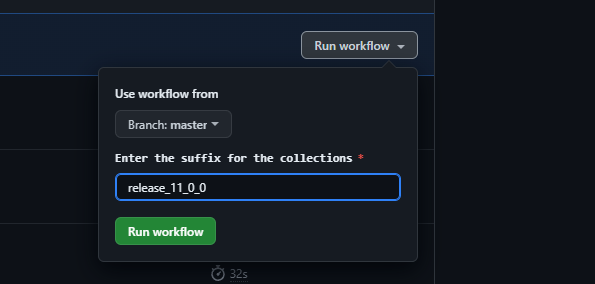
- Update the
.github\workflows\DEV-backup-typesense-data.yamlbackup workflow with new index. (DEV and PROD)
How to update or add a field in existing schema
- First update or add the filed in the schema in code
- Use the Create collection workflow to create a new collection with updated schema
- Now use the Migrate to new collection workflow to migrate the data from old collection to new collection
- After all data is migrated successfully, use the update alias workflow to update the alias to point to new collection
- After successfully updating the alias, use the delete collection workflow to delete the old collection
Creating new collection
Workflow Used: .github\workflows\DEV-create-typesense-collection.yaml
- Create a schema file for that index under
src\schemas\typesense( More about how to create schema can be found in references ) - Add the newly created schema in
src\schemas\typesenseSchemaLookUp.ts(Keep the typesenseCollectionsConstant same as alias name) - Next need to trigger the above mentioned workflow, with inputs as Collection name: Should be same as alias that is used for schema Suffix: Any name for example date (aug_2023) or release_11_0_0(release is recommended for higher environments)
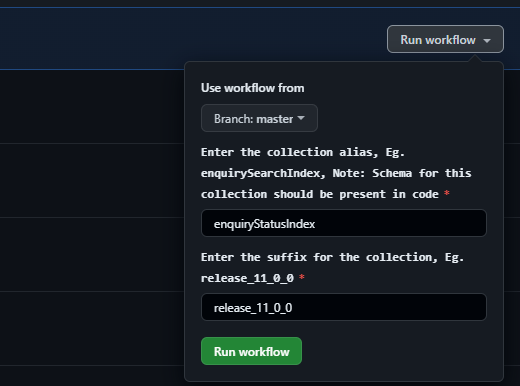
- After successfully workflow run a collection will be created. Collection will follow collectionName_suffix format Eg. Collection Name: enquirySearchIndex Suffix: release_11_0_0 Final collection name: enquirySearchIndex_release_11_0_0
Note: if creating a new collection from existing schema then Step 1 & 2 can be skipped
Migrating data to new collection
Workflow used: .github\workflows\DEV-migrate-to-new-collection.yaml
This workflow is used when we have updated a schema and created a new collection with updated schema, and want to move the data form the old collection to the newly created collection.
Note: Recommended to create a backup before running this workflow.
- Need to run the above mentioned workflow with following inputs. Alias: Alias name that is used for old collection (Same as collection name that was used during creating a collection) Suffix: suffix that was used when creating the new collection
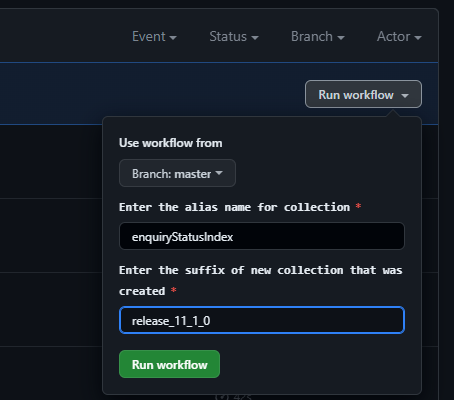
- After this workflow runs successfully, need to verify that there are no failed documents to import( Refer the below screenshot)
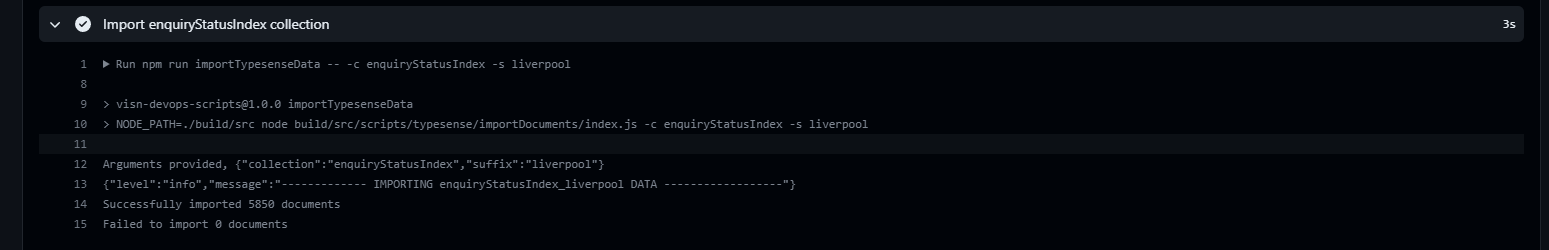
- If there are failed documents need to fix those errors and re run the workflow.
Creating or updating an alias
Workflow used: .github\workflows\DEV-update-typesense-alias.yaml
This workflow will be used to create or update an alias to point to new collection. You can read more about alias here.
- Use the above mentioned workflow with following inputs:
collection: Full collection name, will be in the format
alias_suffix(E.g. enquirySearchIndex_release_11_0_0) alias: The alias name the given collection should point to.
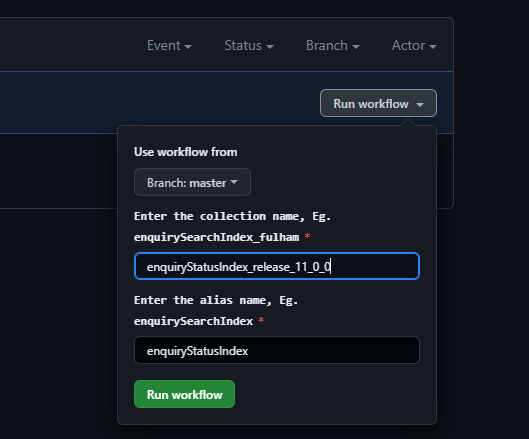
- After successfully running this workflow provided alias will be modified (or created if does not exits) pointing to the provided collection.
Deleting collection
Workflow used: .github\workflows\DEV-delete-typesense-collection.yaml
This workflow will be used to delete a collection.
- Use the above mentioned workflow with following inputs: Collection: enquirySearchIndex_release_11_0_0 (full collection name should be provided)
- After successfully running this workflow the provided collection will be deleted
Note: if only the alias name is provided name as input, then the collection which the alias is pointing to will be deleted.
Backup
Workflow used: .github\workflows\DEV-backup-typesense-data.yaml
At the end of each day a scheduled workflow is run to create a backup of typesense data (Only in DEV and PROD environment).
References
- Pre-defined schema: https://typesense.org/docs/0.24.1/api/collections.html#with-pre-defined-schema
- Alias: https://typesense.org/docs/0.24.1/api/collection-alias.html#collection-alias
Status: Accepted
Category: Protected
Authored By: Gladson on Sep 25, 2023
Revisions.